Aileen's Game
Welcome to Aileen's Game!
Tap the buttons to reveal the content. Tap again to hide the content.
In 1965 Mum (Aileen) and I took a Greyhound bus from Thunder Bay in Canada to Cleveland, Ohio. Mum's sister lived in Thunder Bay and her uncle lived in Cleveland. To wile away the time on this 900+ mile journey we played pencil and paper games. Part of the journey was spent making up a game which we called '5 by 5'. We've played it with paper and pencil ever since. It's an ideal game for journeys!
Since owning a smart phone I always thought the game would make a good 'app' but writing an 'app' just seemed to have too steep a learning curve.
When 'Wordle' came along I was interested to read that it was written in Javascript about which I had some (but very limited!) knowledge.
In February 2022 I decided to try and learn more about Javascript and to create an online version of '5 x 5'.
With some help and guidance from my son, Richard, much research on the internet and, on one occasion, putting a query to an online forum when I was completely stuck I've come up with the game you are looking at.
I've called the game 'Aileen's Game' in memory of Mum.
The French version was created in December 2023.
I hope you enjoying playing.

Behave like an App
If you would like an icon on your mobile phone/tablet's Home Screen so that Aileen's Game behaves like an app please follow these instructions ...
iOS
- While you are playing Aileen's Game tap on the Share icon.
- Select the option Add to Home Screen.
- On the Add to Home page you should see the icon for Aileen's Game. Enter 'Aileen's Game' into the Name field if it hasn't automatically been filled in.
- Tap on Add.
- You will now, hopefully!, have an icon on your Home Screen which will allow you to access Aileen's Game quickly.
Android
- While you are playing Aileen's Game tap the menu icon (3 dots in upper right-hand corner).
- Tap Add to homescreen.
- On the Add to Home page you should see the icon for Aileen's Game.
- Enter 'Aileen's Game' for the shortcut, if it hasn't automatically been filled in, and Chrome will add it to your home screen.
- You will now, hopefully!, have an icon on your Home Screen which will allow you to access Aileen's Game quickly.
Game Stats
When you click/tap the ![]() icon you will see ...
icon you will see ...
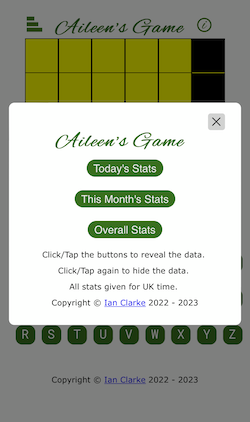
This screen gives you access to the stats for the current day's game, the current month and the stats since the game was launched.
When you click/tap the Today's Stats button you will see ...

This screen shows you how many times the game has been played today, the day's average score and the top five scores for the day.
When you click/tap the This Month's Stats button you will see ...
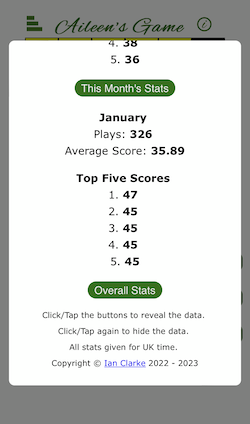
This screen shows you how many times the game has been played in the current month, the month's average score and the top five scores for the month.
When you click/tap the Overall Stats button you will see ...
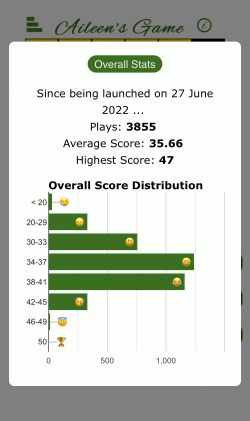
This screen shows you how many times the game has been played since it was launched, the overall average score and the distribution of all the scores by emoji group.
The Game
The challenge is to score as many points as possible by making words in a 5 x 5 grid.
You choose thirteen of the twenty five letters.
The game will give you twelve random letters.
Letters are played alternately ...
- Your choice.
- Random letter.
- Your choice.
- Random letter.
- Etc. until all squares are filled.
A new set of random letters is generated every day at midnight UK time.
Scoring
- Five letter words score 5 points.
- Four letter words score 4 points.
- Three letter words score 3 points.
- Two letter words do not score.
- Horizontal words (left to right) score.
- Vertical words (top to bottom) score.
- Diagonal words do not score.
- Only one word per row/column scores.
- The maximum score is 50.
For example, the total score in this grid is 28 ...
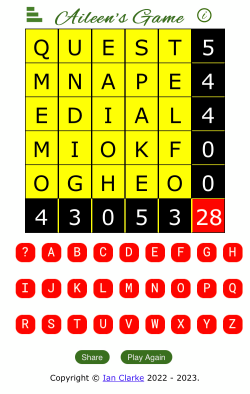
Play
When you open Aileen's Game you will see …
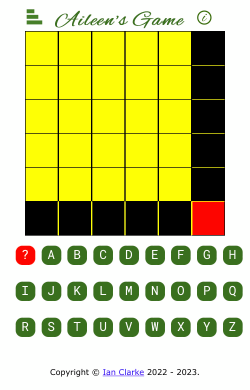
- You go first.
- Click/tap on one of the green Alphabet Buttons to select a letter. The button will turn blue to show that you have selected it. If you change your mind you may click on another Alphabet Button.
- Click/tap on the square you would like to put the letter in. Your chosen letter will appear in the square and all the Alphabet Buttons will change to red.
- The square you selected is now unusable as are the red Alphabet Buttons.
- The Random Letter Button (the button with a '?') is now green to indicate that you should select the random letter next.
- Click/tap on the Random Letter Button. The button will turn blue to show that you have selected it and will show you the first random letter.
- Click/tap on the square you would like to put the random letter in. The random letter will appear in the square and the random letter button will revert to red and the Alphabet Buttons will turn green.
- The square you selected is now unusable as is the random letter button.
- It is now your turn to choose a letter.
- Keep playing until the grid is full.
- When you place the last letter into the grid your game will automatically be scored and the Share and Play Again buttons will appear.
- If you would like to play again click/tap the Play Again button and the grid will clear ready for another game.
Play Again Button
When your game has been scored the Play Again button, along with the Share button, appears below the Alphabet Buttons and you will see ...
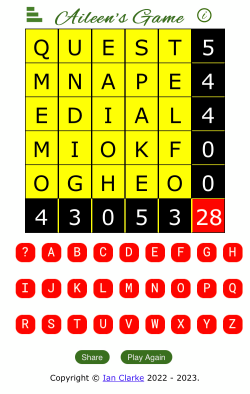
Tap on the Play Again button to clear the grid and play again.
Sharing your Score
When your game has been scored the Share button, along with the Play Again button, appears below the Alphabet Buttons and you will see ...
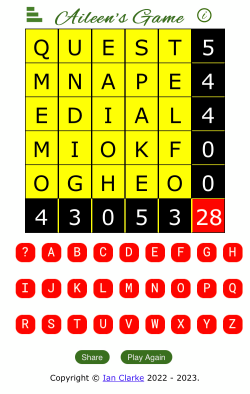
Clicking/tapping on the Share button reveals ...
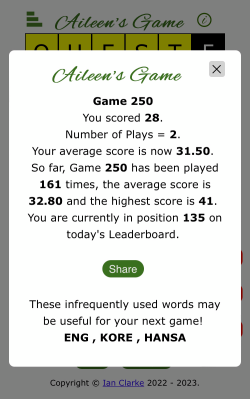
You can see your personal stats, the game's stats, where you are on the game's Leaderboard, the Main 'Share' button and the three, four and five letter daily words that aren't frequently used. These change at midnight UK time and may be helpful next time you play!
The main Share button allows you to share your score with friends and family. Clicking/tapping this Share button
accesses your device's sharing facility so you can share your score.
When you share your score via WhatsApp, for example, you will see ...
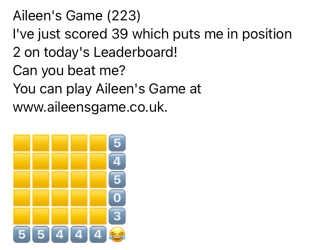
The emoji that appears in the bottom right hand corner of the grid relates to your score ...
- 😢 - less than 20.
- 😞 - 20 to 29.
- 😃 - 30 to 33.
- 😄 - 34 to 37.
- 😂 - 38 to 41.
- 🥳 - 42 to 45.
- 😇 - 46 to 49.
- 🏆 - 50.
Troubleshooting
During the development of the game the Share button that appears after the game has been scored would, on the rare occasion, fail to work. It was discovered that this was a problem with the player's device rather than the game.
If you experience this problem make sure all tabs in your browser that are running Aileen's Game are closed. Close your Browser. Turn off your device for a minute and then turn it back on.
In the rare instance the Share button still doesn't work go into the settings on your device and clear the History and Website Data of the browser that you were using to play Aileen's Game.
Word Lists
To work out your score Aileen's Game uses the 3, 4 and 5 letter word lists that can be found on the Word Games Dictionary website.